Si ya ha agregado sus cuentas de correo electrónico de cPanel a su aplicación de correo electrónico incorporada de Android, también puede agregar un widget a su pantalla de Android para leer sus correos electrónicos de cPanel fácilmente con solo abrir un widget.
1. Open your Android mobile. Tap on the blank area of your home screen for a few seconds and you will see a number of options displayed, such as Wallpaper, Widget, etc. You just need to tap on Widgets.
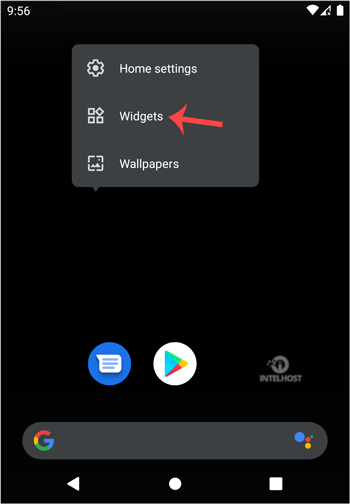
2. Swipe until you find the «Email Folder» and then tap on it for a few seconds. Then drag it to your Android screen.
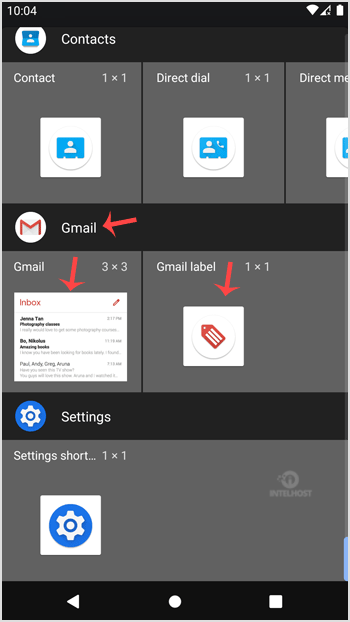
3. You can see how we can drag it to an Android mobile screen.
![]()
4. Now it will show an option to choose a folder. Tap on «Inbox«.
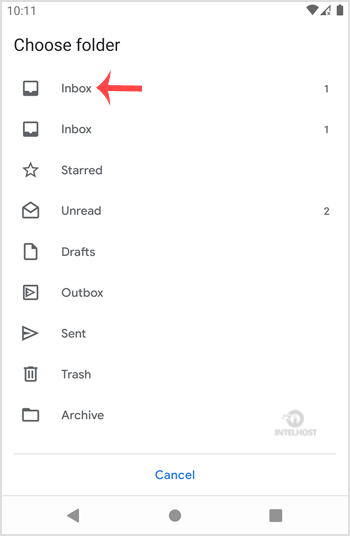
5. Tap on the «Done» button.
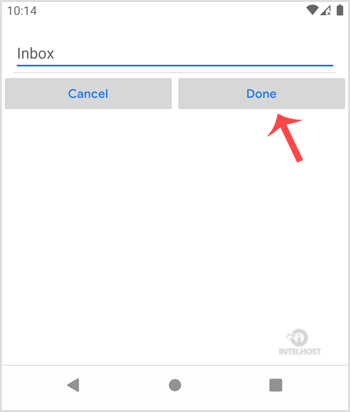
Congratulations. Now you can easily read, compose or check emails by just opening an email icon which is created on your home screen.
![]()
Siempre que abra este icono, comenzará a sincronizar automáticamente los correos electrónicos y, si recibe alguno, lo mostrará en la pantalla. Le recomendamos que también consulte nuestros otros tutoriales de Android. También te serán de ayuda.